
#Photoshp

下載網址:http://www.hongkiat.com/blog/adobe-suite-toolbar-shortcut-wallpapers/
#Illustrator
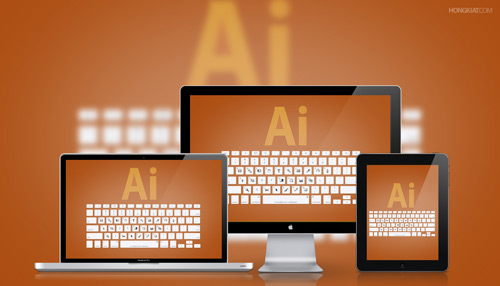
下載網址:http://www.hongkiat.com/blog/adobe-suite-toolbar-shortcut-wallpapers/
#Flash

下載網址:http://www.hongkiat.com/blog/adobe-suite-toolbar-shortcut-wallpapers/
#InDesign

下載網址:http://www.hongkiat.com/blog/adobe-suite-toolbar-shortcut-wallpapers/